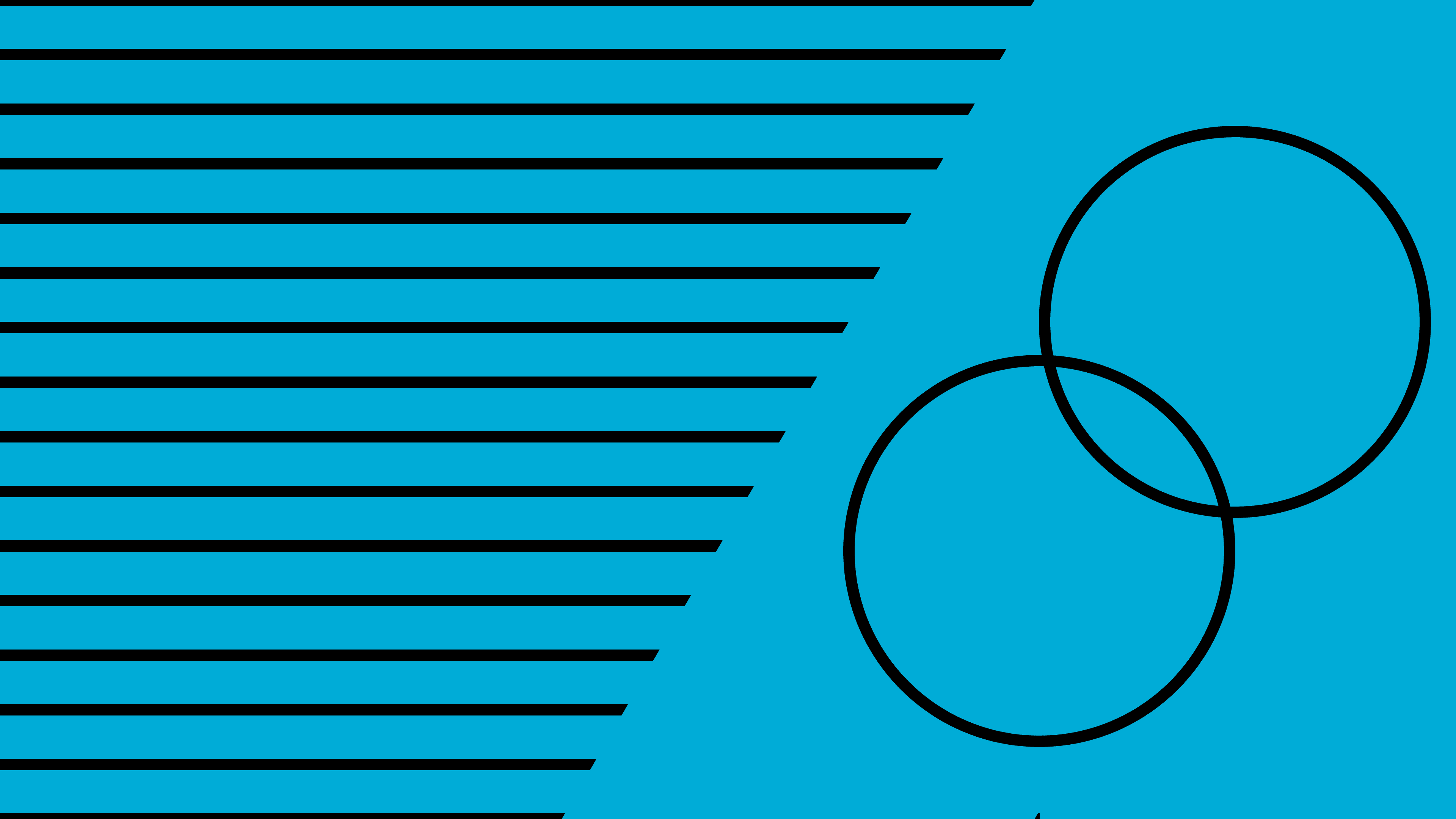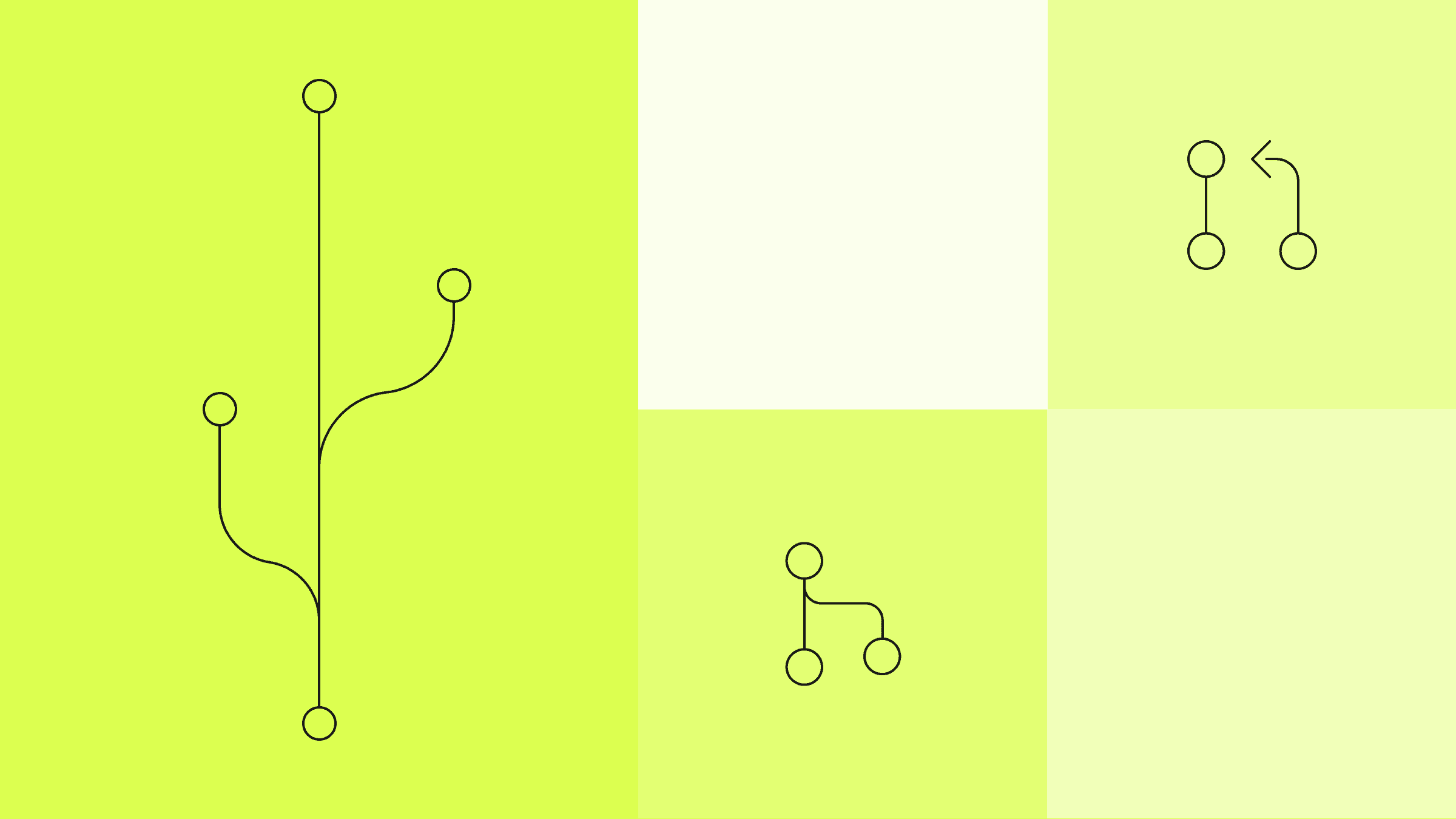Creating a parallel, offline, extensible, browser based bundler for CodeSandbox
Finding the right balance between the look and feel of Webpack, and using browser based technologies.
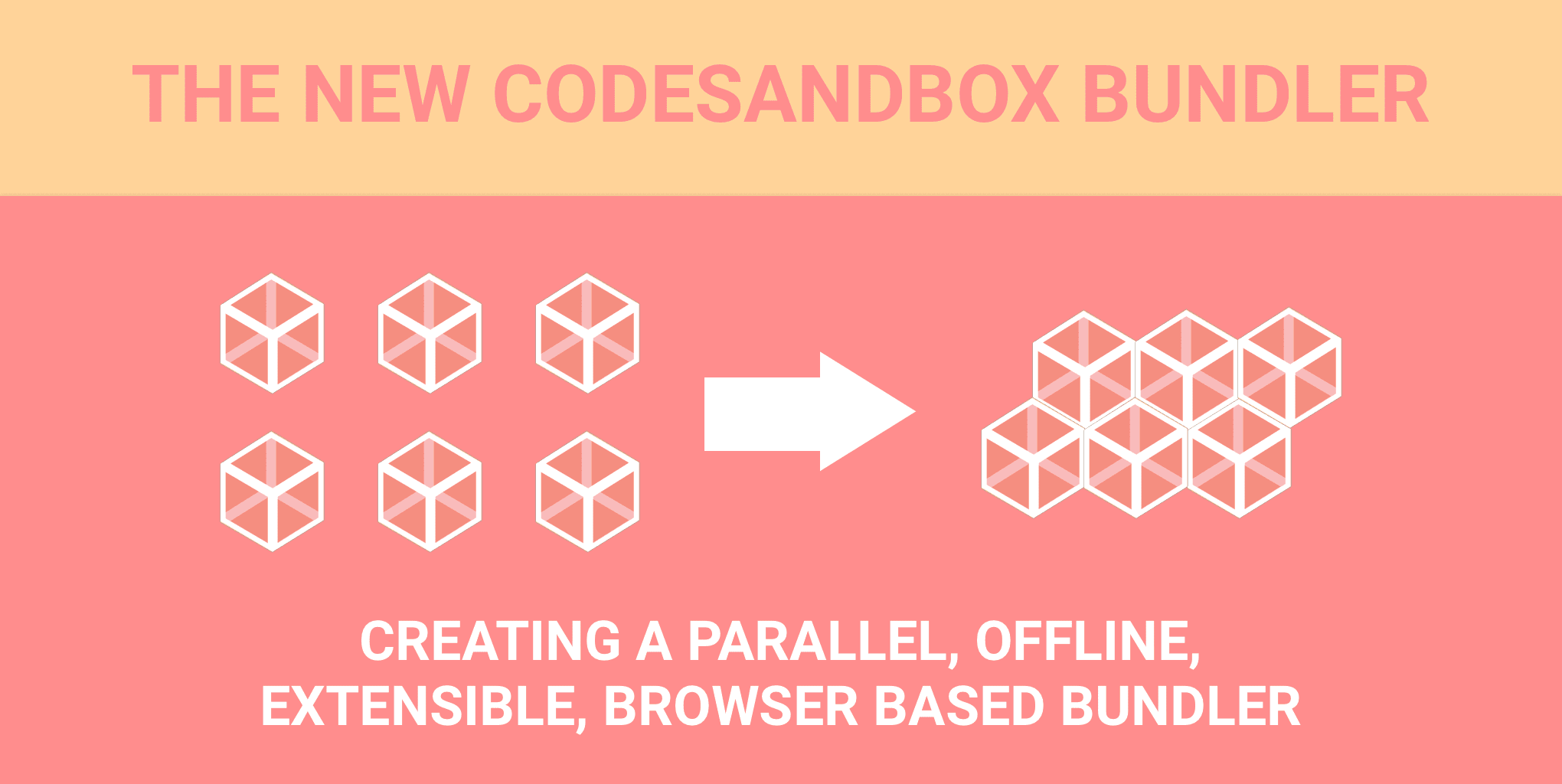
When I first started CodeSandbox, I was completely focused on React development. We even named it 'ReactSandbox' at first, but I changed it to CodeSandbox last minute so we could expand to other libraries. I'm proud to say that we now succeeded in that regard!
The past week we slowly rolled out support for other libraries. We now have support for React, Vue and Preact templates and are planning to support Angular, ReasonML and Svelte (let me know if you have other suggestions). To make this happen I had to rewrite the bundler from scratch. In this post I will explain mostly how the new bundler is built and what decisions I took to get there.
Past
The first bundler we used was very primitive: for each requested file we would first transpile it, evaluate it and then cache the result. When a file changed we would just throw away the cache for all files dependent on that file and start over again. This worked for Babel, but wouldn't work for other loaders that need asynchronous transpiling like Sass. Creating transpilers for e.g. Vue turned out to be even harder in the old system. It was evident that I had to rethink the bundling process if we want to support libraries like Vue, plus it would give me the chance to improve the bundler.
webpack in the browser
My first idea was to make webpack work
in the browser. Almost all existing CLIs already use webpack and it would
require no work to add a new loader if it already works with webpack.
Exporting to a webpack.config.js for the download function would also be
effortless and users would be able to provide their own config. Sounds like the
perfect scenario, right? For me as well! It sounds too good to be true, and it
turned out to be.
I got webpack running in the browser, however the bundle size was 3.5MB
uglified. I had to provide many polyfills and compilation threw a dozen warnings
because of dynamic requires. Furthermore, only half of the loaders worked.
webpack assumes a Node environment, and it turned out that
the cost to simulate that environment was (in my opinion) too big for the
advantages gained from it. My second reason is that CodeSandbox is a very
specific platform, and if we build the bundler ourselves we can completely
optimize for that platform.
webpack Loader API in the browser
My second idea was to write my own bundler, but with a loader API very close to
webpack. The advantage of this is that the bundler "feels" like webpack, but
is optimized for a browser environment. Writing loaders would be very easy; we
can just take an existing webpack loader, strip all SSR, Node and production
logic away and it should work in CodeSandbox. Another big advantage is
that we assume a browser environment, so we can abuse browser APIs like
Web Workers,
Service Workers
and code splitting!
Implementation
For the actual implementation I tried to achieve the best of both worlds: close
loader API surface with webpack and full optimization for CodeSandbox. It
should work faster than first bundler, work offline and it should be extensible.
The final bundler distinguishes three phases: configuration, transpilation and
evaluation.
Configuration
The new bundler has been built with templates in mind. For every template we
have (currently React, Vue and Preact) we define a new preset. These presets
contain configurations you can also find in a webpack config: aliases, default
loaders and default extensions. The function of a Preset is to return what
loaders are used for a file type, and how files are resolved. The Preset for
Preact looks like this:
import babelTranspiler from "././transpilers/babel";
import jsonTranspiler from "././transpilers/json";
import stylesTranspiler from "././transpilers/css";
import sassTranspiler from "././transpilers/sass";
import rawTranspiler from "././transpilers/raw";
import stylusTranspiler from "././transpilers/stylus";
import lessTranspiler from "././transpilers/less";
import asyncTranspiler from "/transpilers/async";
import Preset from "./";
const preactPreset = new Preset(
"preact-cli",
["js", "jsx", "ts", "tsx", "json", "less", "scss", "sass", "styl", "css"],
{
preact$: "preact",
// preact-compat aliases for supporting React dependencies:
react: "preact-compat",
"react-dom": "preact-compat",
"create-react-class": "preact-compat/lib/create-react-class",
"react-addons-css-transition-group": "preact-css-transition-group",
}
);
preactPreset.registerTranspiler(
(module) => /\.jsx?$/.test(module.title),
[
{
transpiler: babelTranspiler,
options: {
presets: [
// babel preset env starts with latest, then drops rules.
// We don't have env, so we just support latest
"latest",
"stage-1",
],
plugins: [
"transform-object-assign",
"transform-decorators-legacy",
["transform-react-jsx", { pragma: "h" }],
[
"jsx-pragmatic",
{
module: "preact",
export: "h",
import: "h",
},
],
],
},
},
]
);
preactPreset.registerTranspiler(
(module) => /\.s[a|c]ss/.test(module.title),
[{ transpiler: sassTranspiler }, { transpiler: stylesTranspiler }]
);
preactPreset.registerTranspiler(
(module) => /\.less/.test(module.title),
[{ transpiler: lessTranspiler }, { transpiler: stylesTranspiler }]
);
preactPreset.registerTranspiler(
(module) => /\.json/.test(module.title),
[{ transpiler: jsonTranspiler }]
);
preactPreset.registerTranspiler(
(module) => /\.styl/.test(module.title),
[{ transpiler: stylusTranspiler }, { transpiler: stylesTranspiler }]
);
// Support for !async statements
preactPreset.registerTranspiler(
() => false /* never load without explicit statement */,
[{ transpiler: asyncTranspiler }]
);
// This transpiler is backup for all other files
preactPreset.registerTranspiler(() => true, [{ transpiler: rawTranspiler }]);
export default preactPreset;Transpilation
Transpilation is the most important phase. Like the name implies: it does
transpilation, but it's also responsible for building the dependency graph. For
every transpiled file we traverse the
AST, search for all
require statements, and add them to the tree. This doesn't only happen to .js
files, it also happens for
TypeScript,
Sass, LESS
and Stylus files. The advantage of building
the tree during transpilation is that we only have to build the AST once.
Transpiled output is saved in a
TranspiledModule.
One file can be associated with multiple TranspiledModules, because files can
be required in different ways. For example, require('raw-loader!/Hello.js')
isn't the same as require('/Hello.js').
Web Workers
A very important improvement is that almost all transpilation happens in parallel using a web worker pool manager based on your amount of cores. This means that we use separate threads for transpilation, so transpilation happens in parallel by default. This removes load from the UI thread (reduces stutters) and also greatly improves transpilation time: for me the transpilation time (and thus loading time) was 2 to 4 times shorter! Transpilation is the only asynchronous stage of the three.
Code Splitting
Every loader is dynamically loaded based on their usage. If your sandbox only contains JavaScript files, we will only download the Babel loader. This saves a lot of time and bandwidth, since transpilers tend to be very big.
Offline Support
One of the requirements of the bundler is to work offline, that's why all the unused loaders are still downloaded in the background by a service worker. There are no external dependencies while working on a sandbox, so after downloading the transpilers it can bundle offline whenever wherever.
Evaluation
Although I've called this bundler a 'bundler', there is actually no bundling
happening! We already have access to all the code, so the only task left to do
is evaluation of the correct file. The entry point gets evaluated using a simple
eval,
we provide a stubbed require that resolves the correct TranspiledModule and
either evaluates it or returns the cache if it exists.
'Hot Module Reloading'
The output of transpilation and evaluation are cached. When a file changes we
throw away the transpilation of that specific file and compilation of that file
and all parents (all files requireing that file). From that point we transpile
and evaluate from the entry point again. I put HMR into quotes, because this is
not the same implementation as the real HMR solution. We don't have
module.hot, because it would take a setup to make HMR work in a sandbox and
I wanted it to work out of the box. (edit: we now do support module.hot
since CodeSandbox 2.5!)
Conclusion
I'm proud of this bundler, as it allows us to do more and is also much faster
than the previous version. With the new implementation we have the best of both
worlds; we have a close API surface with webpack and it's optimized for
CodeSandbox and the browser. It's of course not as advanced as other solutions
like webpack, but it's perfect for CodeSandbox. It now doesn't take longer
than an hour to add a new template and loaders are very easy to port from their
webpack counterparts. This makes us very flexible in the future.
Performance
The performance has also improved with the new bundler. Initial load time can be pretty high, because the transpilers need to be downloaded. All transpilers are cached using service workers or browser cache though, so on second try it should be much faster. Initial compilation takes between 1 and 2 seconds on my Macbook 13" 2015, all recompilation takes between 35 and 40 milliseconds(!). These tests were run on the TodoMVC implementation of Redux. It's faster because transpilation now happens in parallel on separate threads and transpilation already starts while dependencies are being fetched.
Source
If you want to see the real goods; you can find the source
here.
This is the Manager class, it's responsible for connecting the Sandbox, the
Preset and all TranspiledModules.
Future
The new bundler opens a lot of exciting possibilities. The two biggest are custom template support and full offline support.
Custom Template Support
We now have all these loaders like Sass and TypeScript, it would be nice if we
could also unlock these for the React sandboxes. There should be a button to
eject a sandbox, which enables you to specify loaders and things like custom
Babel configuration. The main work for this has already been done, we only need
the API to support it next.
Full Offline Support
Everything works offline already, but for full offline support we need to allow you to save sandboxes offline. This allows you to work offline on your projects forever, and upload to CodeSandbox whenever you'd like. The only feature that requires an internet connection are npm dependencies, but we already cache all npm results. We'll give you the option to precache combinations for when you're planning a trip or flight.