Instant dev environments.
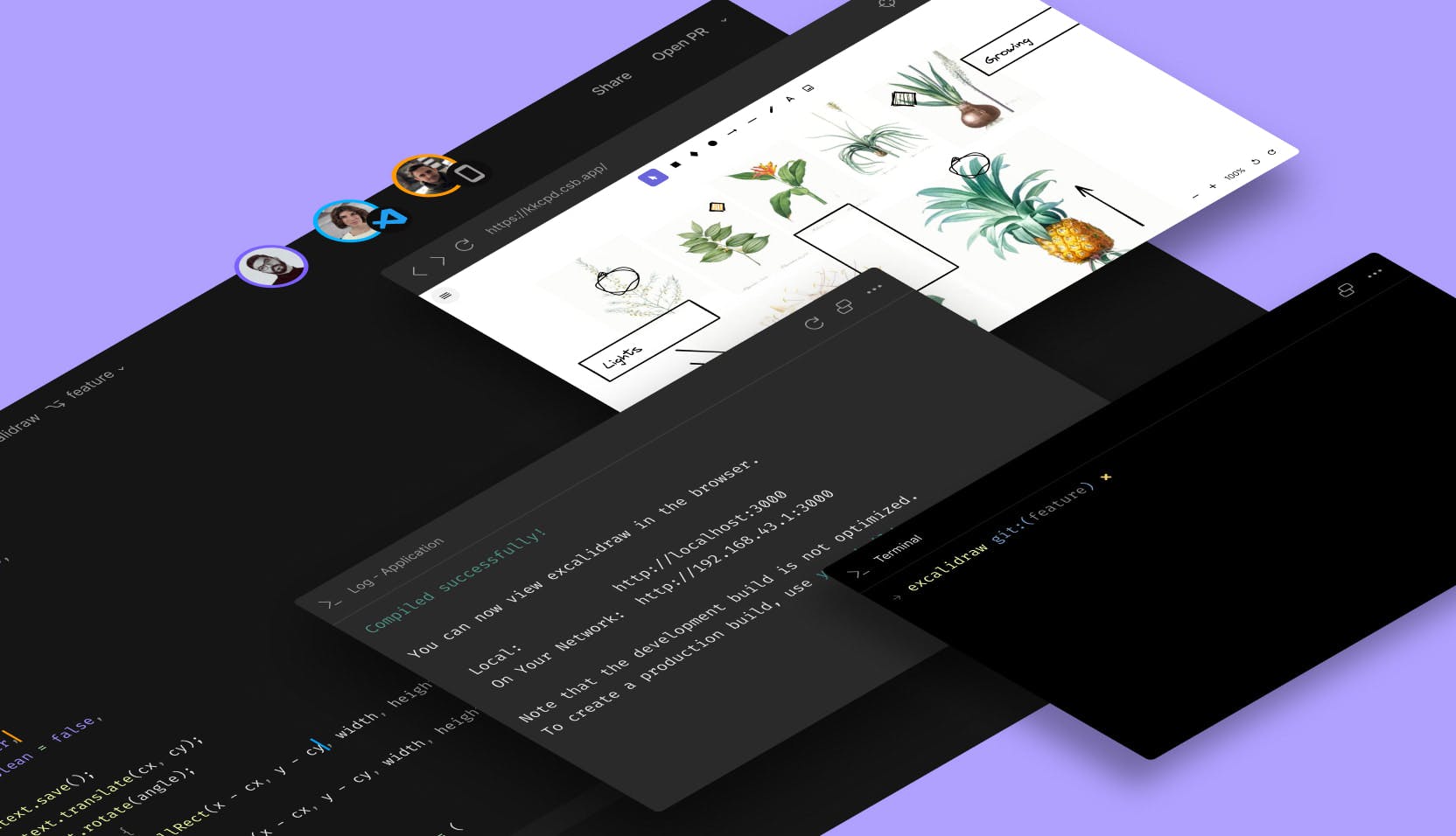
CodeSandbox provides instant development environments that get you up and running quickly and keep you in flow.
We provide dozens of templates to start from or the option to import your own repository or Sandbox.
The code can run on either the browser or in a virutal machine (VM).
VM Sandboxes
VM Sandboxes are powerful and versatile. Offering support for a wide range of languages and frameworks, they're built to scale as your project grows. Learn more about VM Sandboxes and VM runtimes on the VM Sandboxes page.
Browser Sandboxes
Browser Sandboxes are ideal for prototyping and sharing code snippets. When using Browser Sandboxes, your code is evaluated and run in our built-in execution environment. These client environments run entirely inside your browser and will continue to bundle your code even when you lose your connection to our servers.
Browser Sandboxes each have their own bundler attached to them, which is configured to support a specific framework and emulate their official CLI tools. They are not one-to-one implementations and thus do not support advanced configurations like custom webpack configurations or ejecting. However, they are designed to mirror the default behavior of the framework.
Editors
Both VM & Browser Sandboxes run on a version of VS Code for the web. You can learn more about the editor on the Editors page.