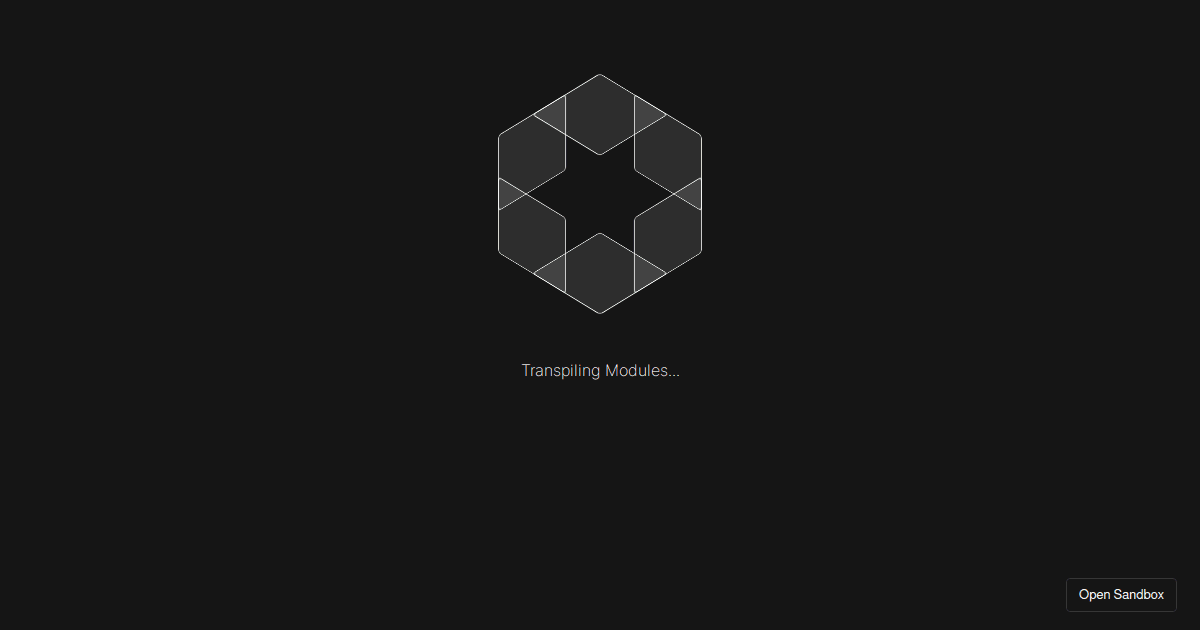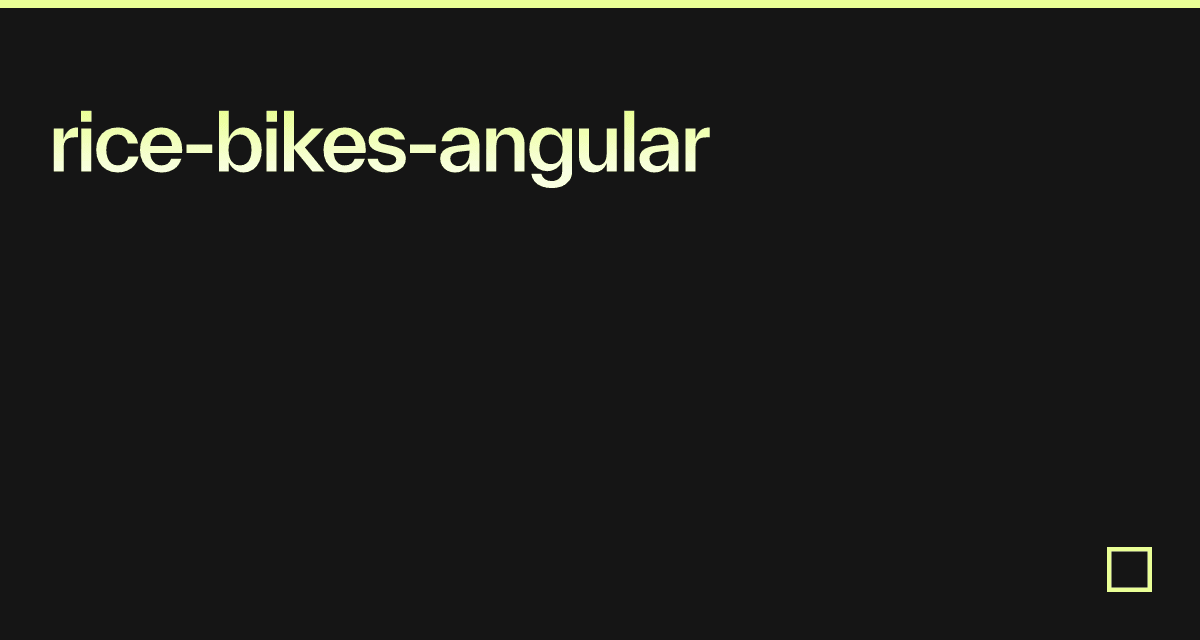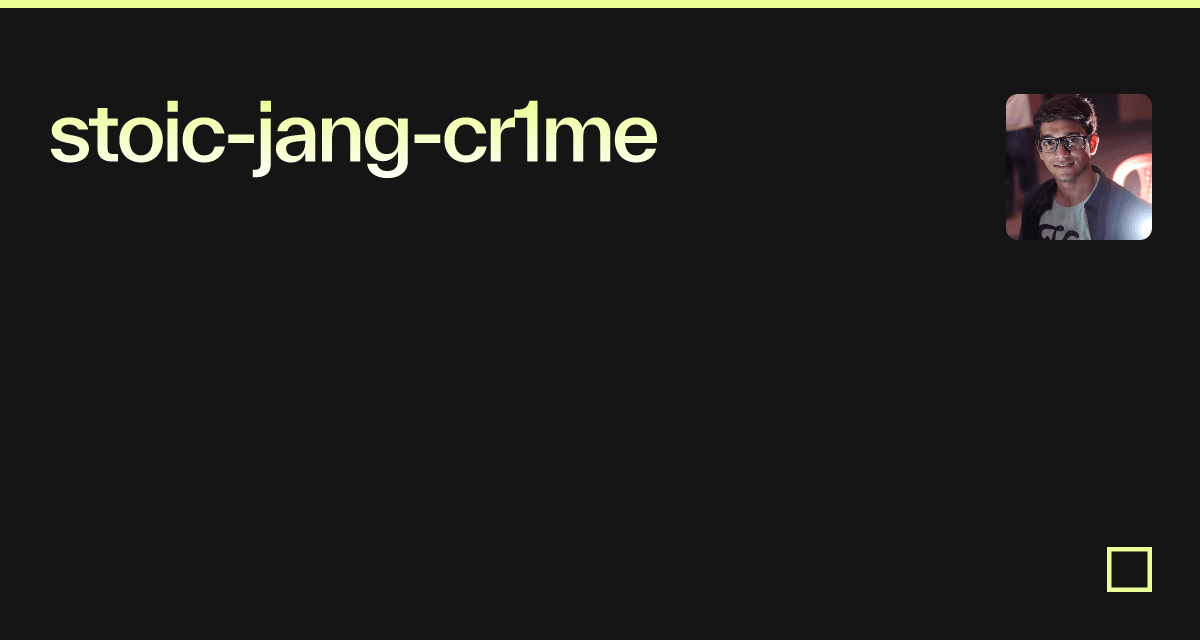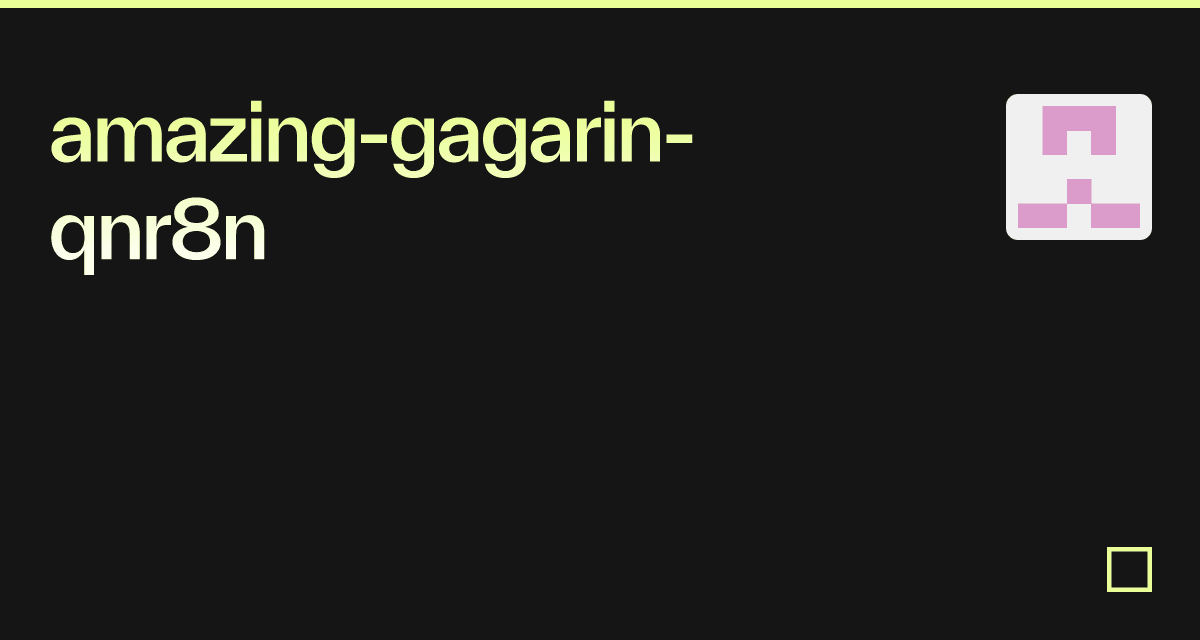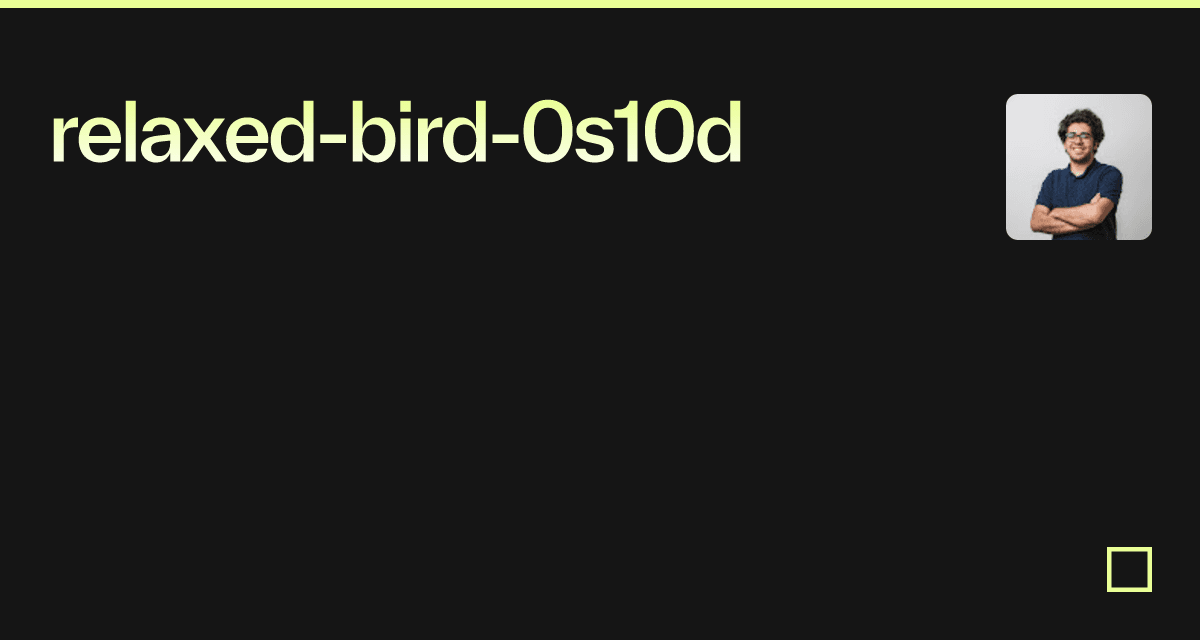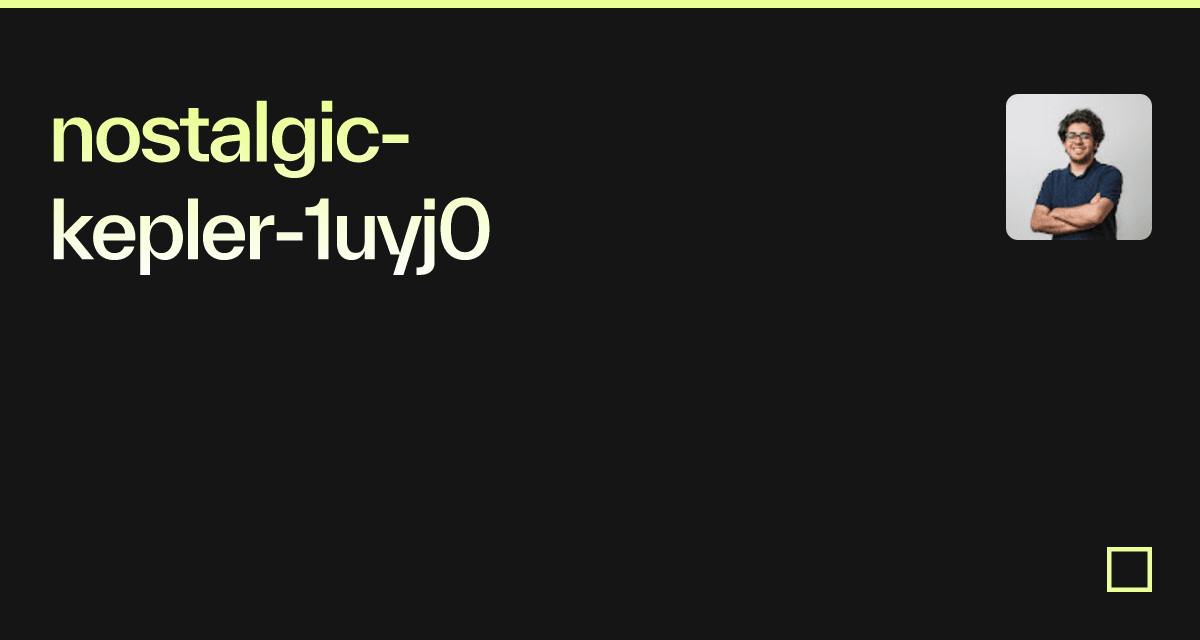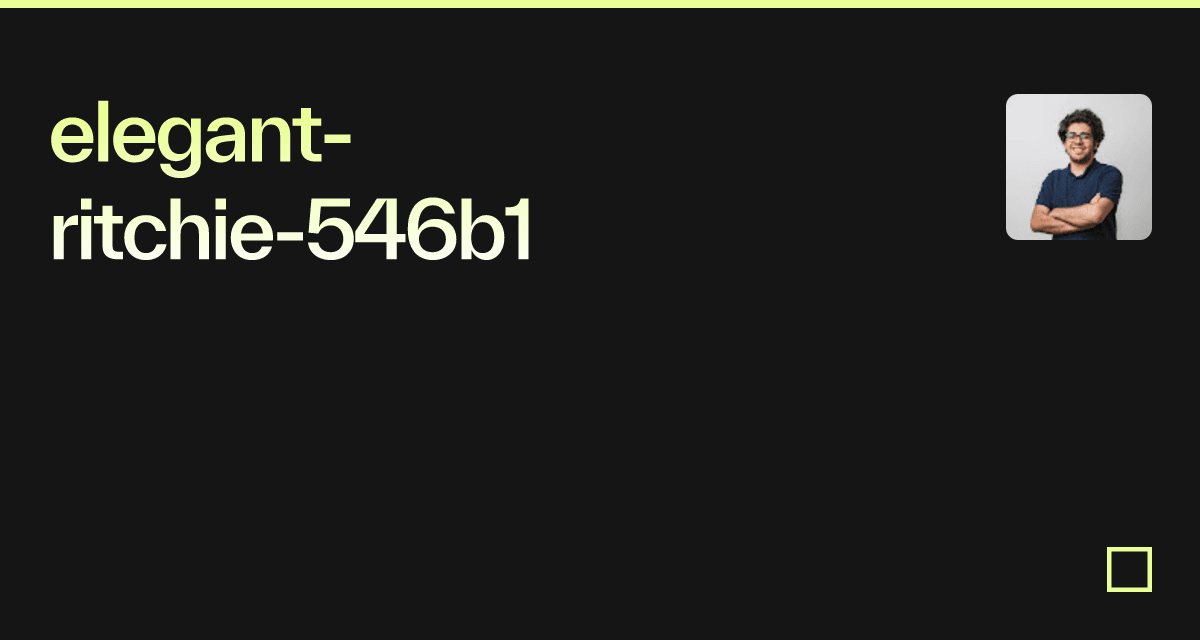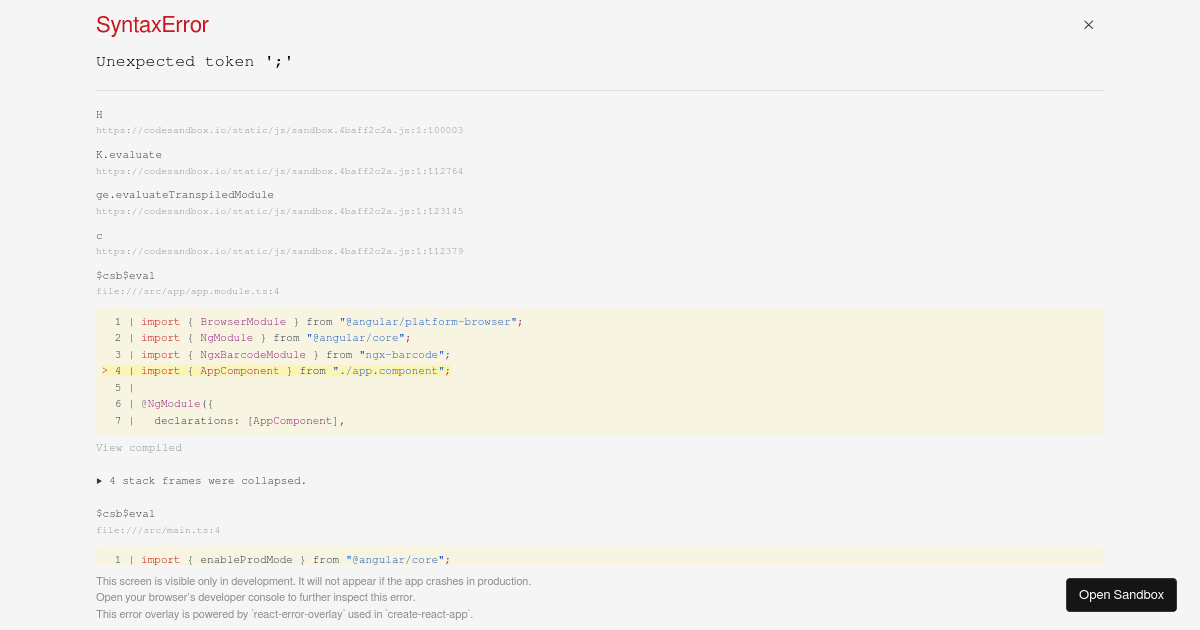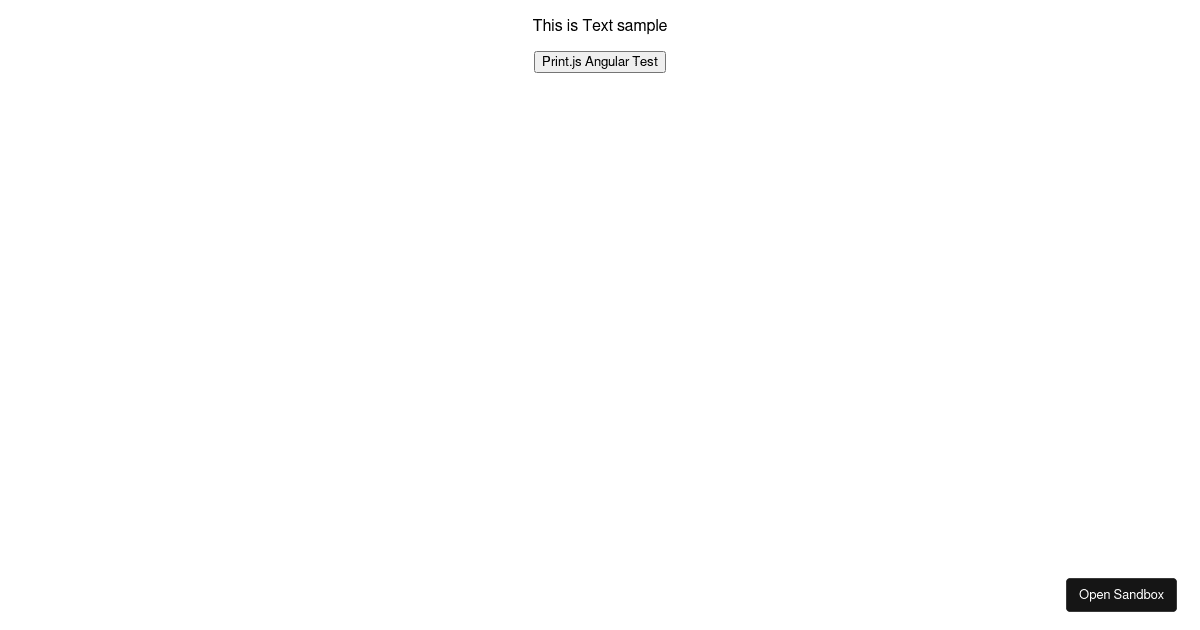Find Ngx Barcode Examples and Templates
Use this online ngx-barcode playground to view and fork ngx-barcode example apps and templates on CodeSandbox. Click any example below to run it instantly or find templates that can be used as a pre-built solution!
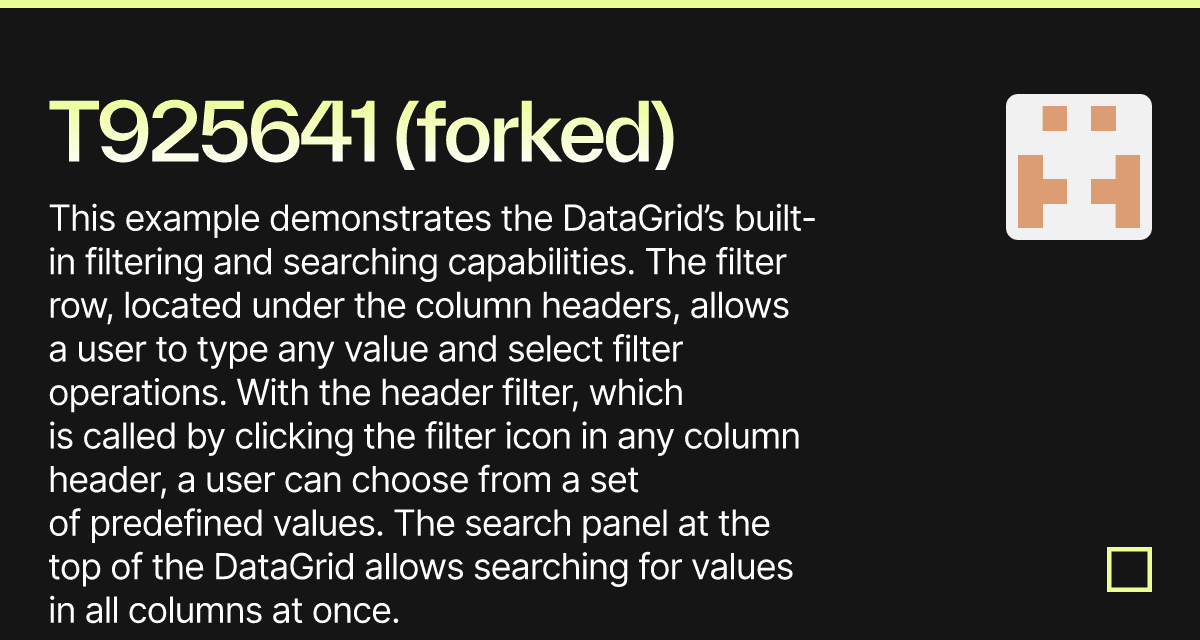
T925641 (forked)This example demonstrates the DataGrid’s built-in filtering and searching capabilities. The filter row, located under the column headers, allows a user to type any value and select filter operations. With the header filter, which is called by clicking the filter icon in any column header, a user can choose from a set of predefined values. The search panel at the top of the DataGrid allows searching for values in all columns at once.

T925641 (forked)This example demonstrates the DataGrid’s built-in filtering and searching capabilities. The filter row, located under the column headers, allows a user to type any value and select filter operations. With the header filter, which is called by clicking the filter icon in any column header, a user can choose from a set of predefined values. The search panel at the top of the DataGrid allows searching for values in all columns at once.
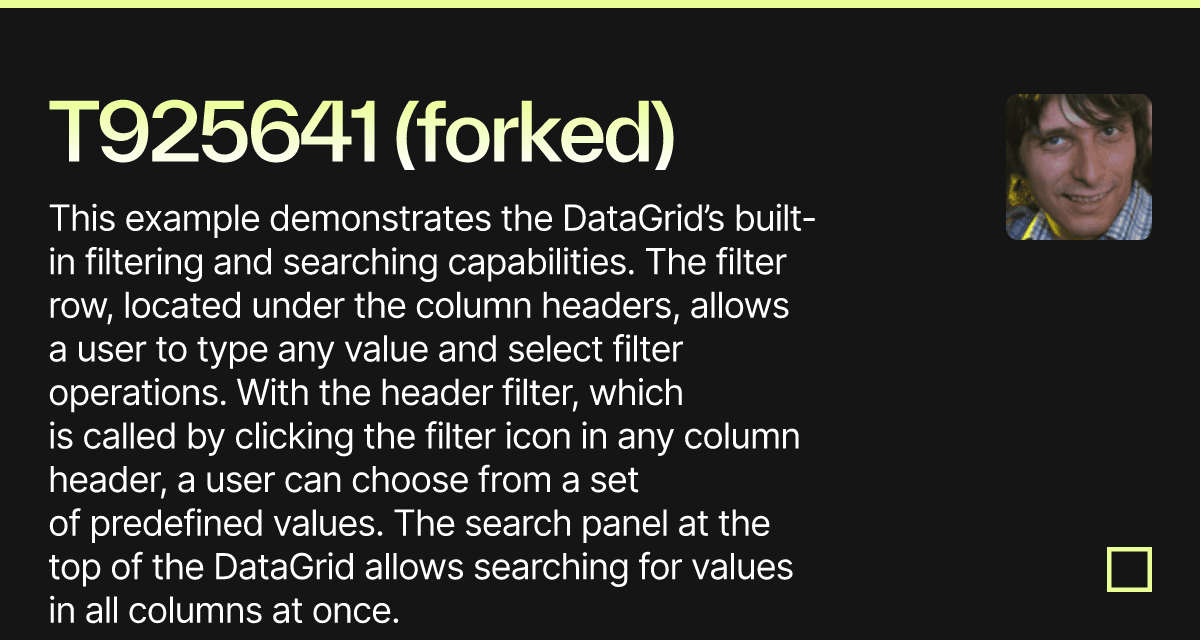
T925641 (forked)This example demonstrates the DataGrid’s built-in filtering and searching capabilities. The filter row, located under the column headers, allows a user to type any value and select filter operations. With the header filter, which is called by clicking the filter icon in any column header, a user can choose from a set of predefined values. The search panel at the top of the DataGrid allows searching for values in all columns at once.
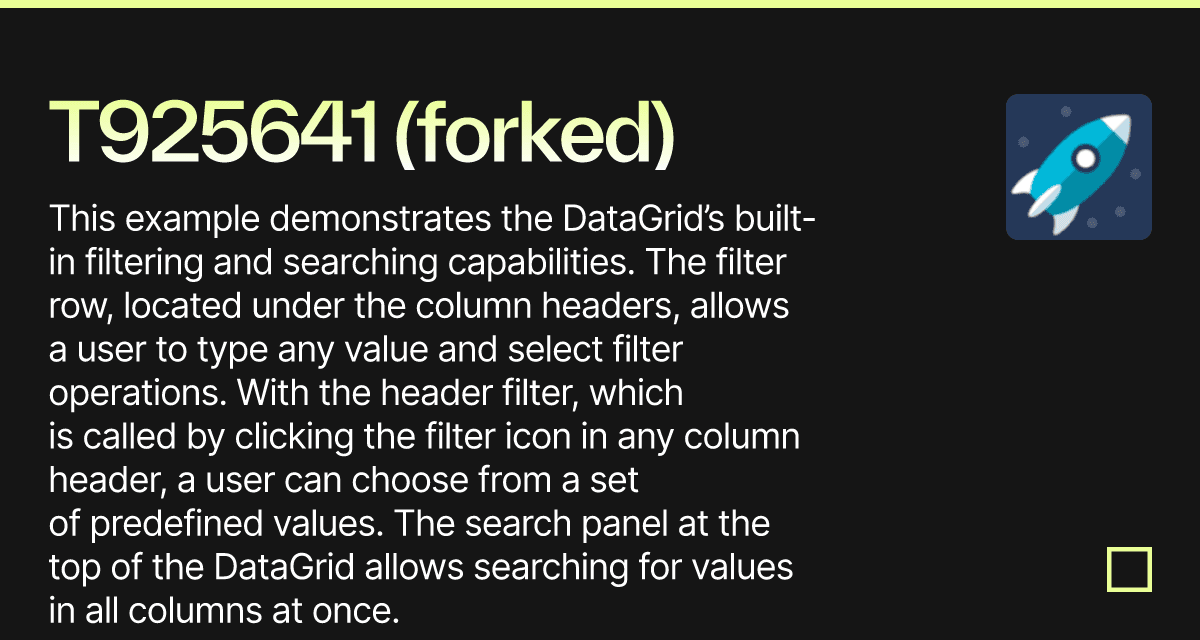
T925641 (forked)This example demonstrates the DataGrid’s built-in filtering and searching capabilities. The filter row, located under the column headers, allows a user to type any value and select filter operations. With the header filter, which is called by clicking the filter icon in any column header, a user can choose from a set of predefined values. The search panel at the top of the DataGrid allows searching for values in all columns at once.

T925641 (forked)This example demonstrates the DataGrid’s built-in filtering and searching capabilities. The filter row, located under the column headers, allows a user to type any value and select filter operations. With the header filter, which is called by clicking the filter icon in any column header, a user can choose from a set of predefined values. The search panel at the top of the DataGrid allows searching for values in all columns at once.