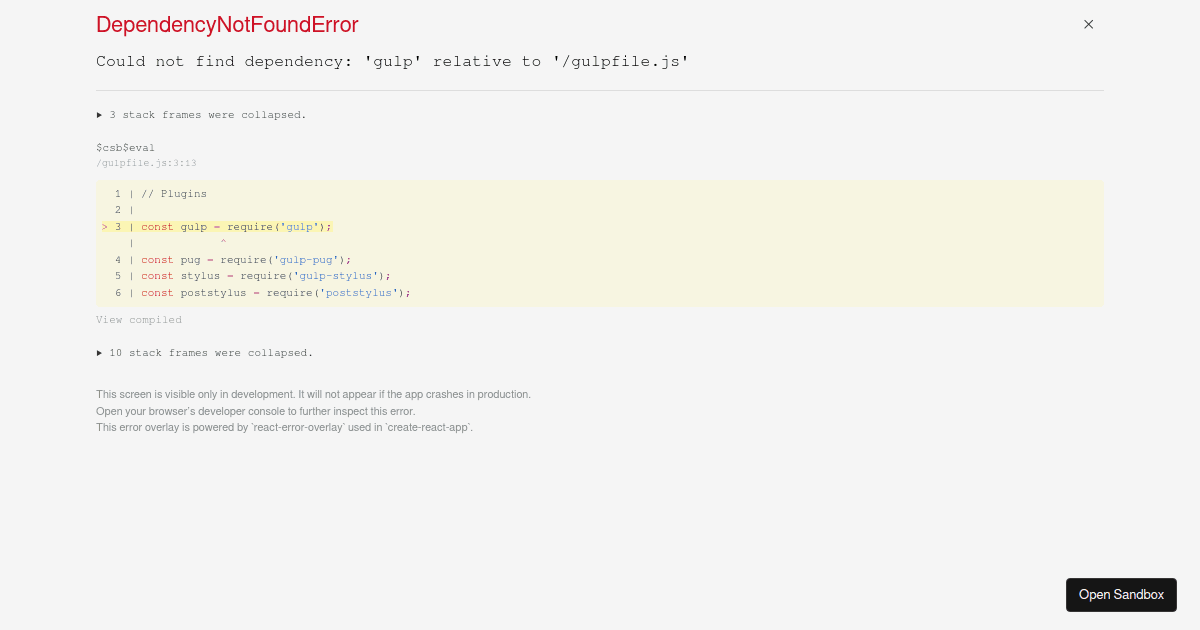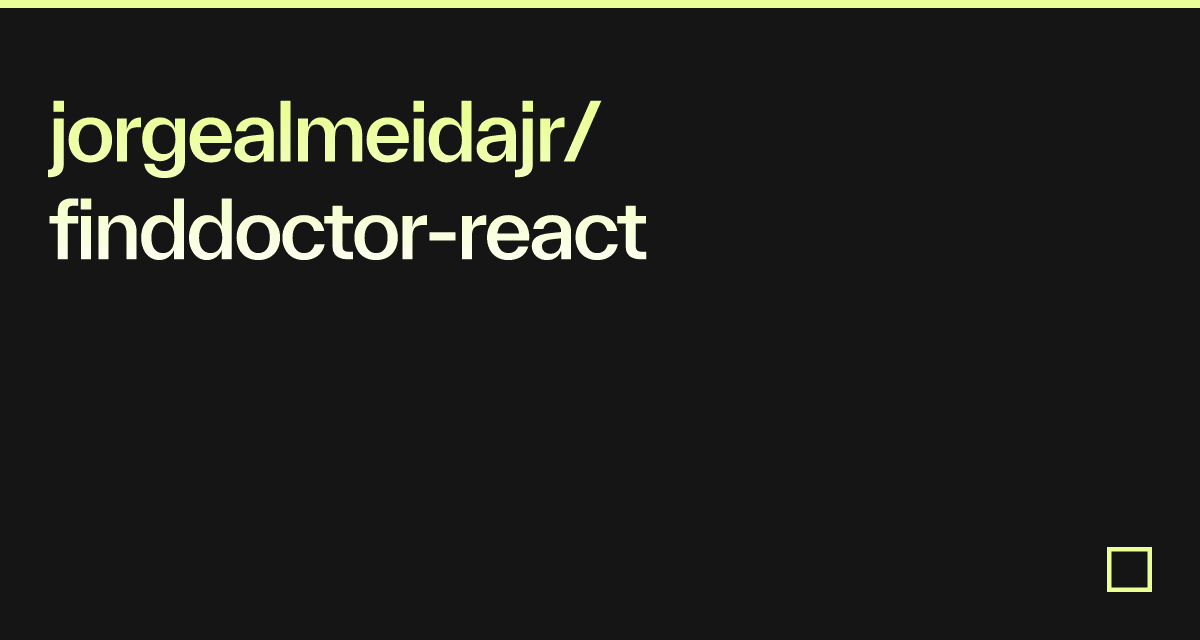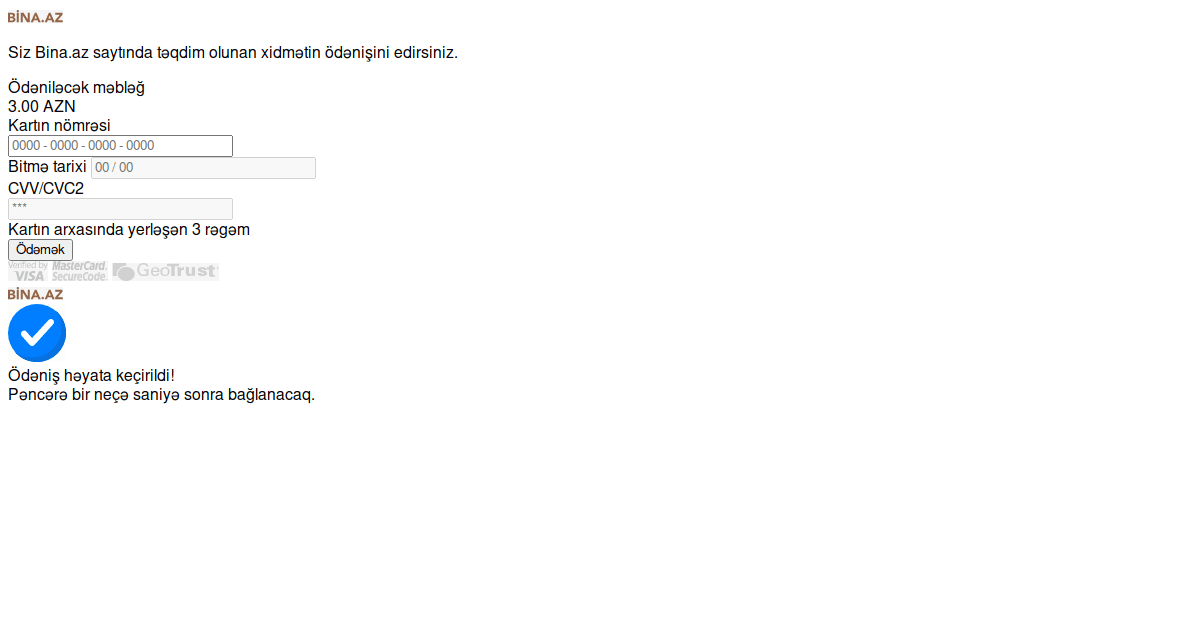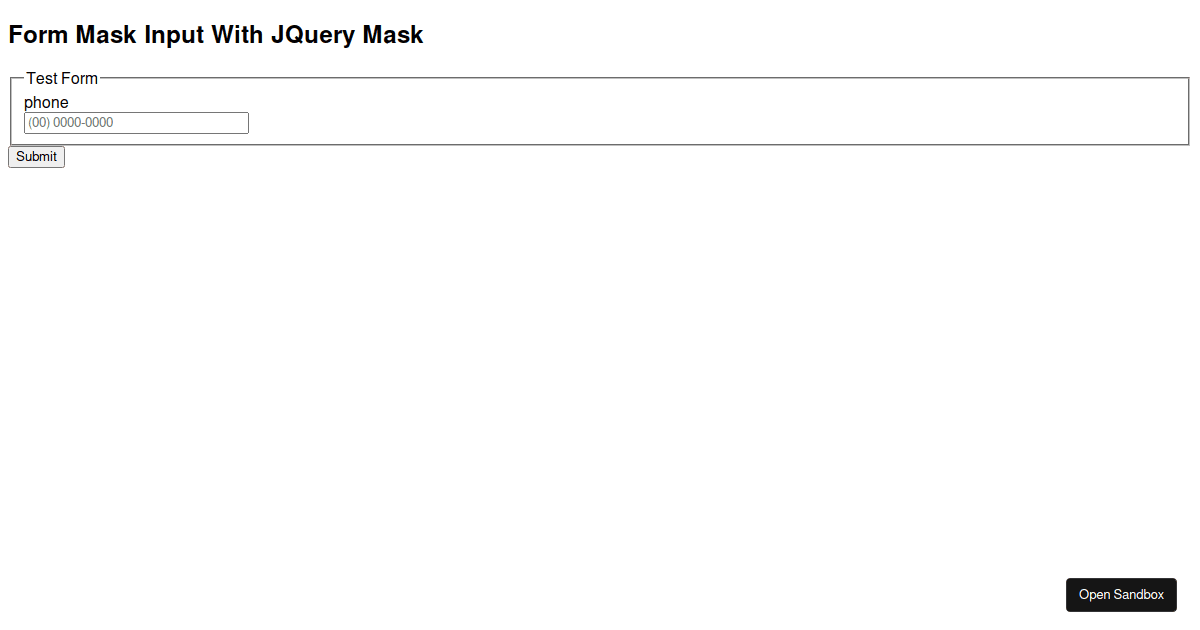Find Jquery Mask Plugin Examples and Templates
Use this online jquery-mask-plugin playground to view and fork jquery-mask-plugin example apps and templates on CodeSandbox. Click any example below to run it instantly or find templates that can be used as a pre-built solution!

Overview - DevExtreme Form (forked)The Form component builds a data entry UI for an object assigned to the formData property. The component displays and aligns label-editor pairs for each field in the bound object.
You can use the editors on the right to modify the following properties:
labelMode: "outside" | "static" | "floating" | "hidden"
Specifies label display mode.
labelLocation: "top" | "left" | "right"
Specifies whether to place outer labels above, to the left, or to the right of corresponding editors. The latter location is not demonstrated in this example.
colCount
Specifies the number of columns in the layout. To build an adaptive layout where the column count depends on the container width, set this property's value to "auto".
minColWidth
Specifies the minimum column width. Use this property when the colCount property's value is "auto".
width
Specifies the Form component's width.
readOnly
Makes the Form editors read-only.
showColonAfterLabel
Specifies whether the Form displays a colon after a label.
To get started with the DevExtreme Form component, refer to the following tutorial for step-by-step instructions: Getting Started with Form.