Introducing Docker Support in CodeSandbox
You can now run anything on CodeSandbox with our native Docker support.
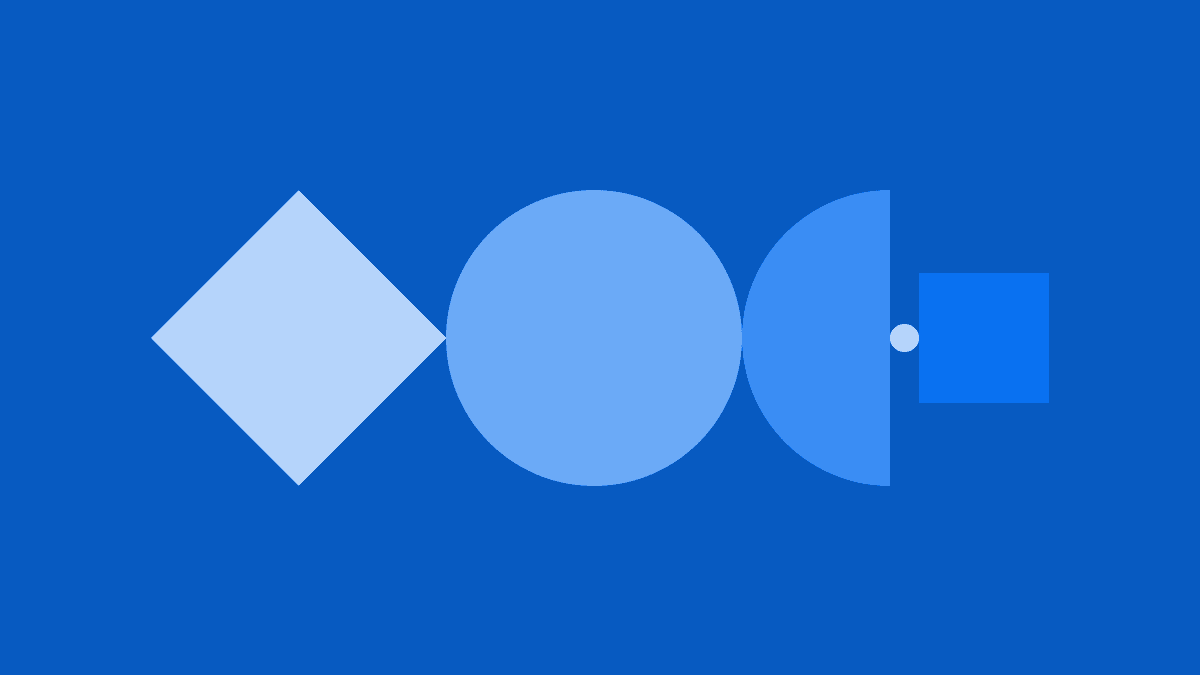
CodeSandbox started in 2017 as a code editor specifically for React applications. Since then, we've expanded our support, up to the point that we supported everything that runs JavaScript.
Today, we are taking the next step. We’re announcing native Docker support in CodeSandbox, allowing you to create sandboxes for any programming language! 🎉
Let’s dive into how this works and how we built it!
Native Docker Support
In 2022, we made one of our biggest product decisions ever—to introduce a new CodeSandbox experience with Cloud Sandboxes and Repositories that run in microVMs.
This is a significant leap forward from our original sandboxing experience, which was executed in the browser’s runtime. Besides getting rid of browser limitations, it opened the door to new possibilities, like coding directly from VS Code and running servers and databases.
Initially, to quickly allow our users to bring their Docker configuration into CodeSandbox, we released experimental support for Docker and NixOS.
This was a win already, but it did require some tinkering to make your local Docker config work in CodeSandbox. Well, not anymore! With this update, Docker works out of the box. Simply create a Dockerfile at .codesandbox/Dockerfile and we’ll make everything work, running exactly as it does on local!
You can leverage this to build a powerful development environment and make it available to your whole team behind a URL.
But enough chit-chat! Let’s see it in action as I build a simple project with Deno.
Building a project with Deno
First of all, here's a template that you can fork to get started with Docker yourself: /p/sandbox/docker-example-hsd8ke.
If getting Deno to work on CodeSandbox before was a bit of a headache, now it’s strikingly simple!
The only thing I really have to do is to create a Dockerfile at .codesandbox/Dockerfile to run Deno:
FROM denoland/deno:debian-1.29.2Immediately after I save this file, CodeSandbox detects the change and asks me if I want to restart my container. When I click “Yes”, Deno gets installed in the background and a preview opens. See this in action below.
It’s as simple as that! And the cool thing is that I can re-use my Docker configuration across my local environment and my cloud environment in CodeSandbox. Plus, if I open this with VS Code, it will also be inside the container!
Check out our brand-new Deno template if you want to start playing around with Deno. More templates coming soon!
Root access for everyone
Since we now run your code within a container, you actually have root access!
Behind the scenes, we’re running a rootless Podman container for your user, based on the Dockerfile in the .codesandbox folder. Because of this, we can give you root access, without exposing too many permissions for you.
This will enable you to use tools like apt, but for long-term changes, we still recommend you put those in the Dockerfile.
You can find more details about this in our Docs.
A standardized cloud development environment
Because Docker now works out of the box in CodeSandbox, this also means that after setting up your project with Docker, anyone with the link can access it anytime to work on that pre-configured environment. Plus, if they fork it, they instantly get an exact copy of the development environment with all the tooling in place.
One of the most exciting applications of this is that if you have a project running a seeded database on CodeSandbox and you fork it, everything will get forked—the entire environment, including all these seeded databases. I have actually been meaning to write more about this use case, so don’t forget to follow us on Twitter if you don’t want to miss that one.
We are also actively working on getting full support for Docker Compose, so you can easily build any full-stack project in CodeSandbox. This will most likely ship next week.
Oh, and did anyone say Dev Containers? 🤔 Stay tuned!
Looking Ahead
As we begin this new year and I look back at these past 12 months, I could not be prouder of all the amazing work we have been doing, building the most polished, powerful and enjoyable cloud development platform.
Now that we have full support for Docker, you can run powerful development environments for any type of work you’re doing. So, the question is no longer “what can you build?”, but “what will you build?”.
I’m especially hyped about how we can use this to add official support for new languages. But I won’t spoil anything for now!
Get started by checking out our Deno template and reading through our Documentation. And keep an eye out for our Twitter and our community platform—we are kicking off 2023 full steam ahead, so this is just the first of many exciting things we have coming up in these next few weeks!



