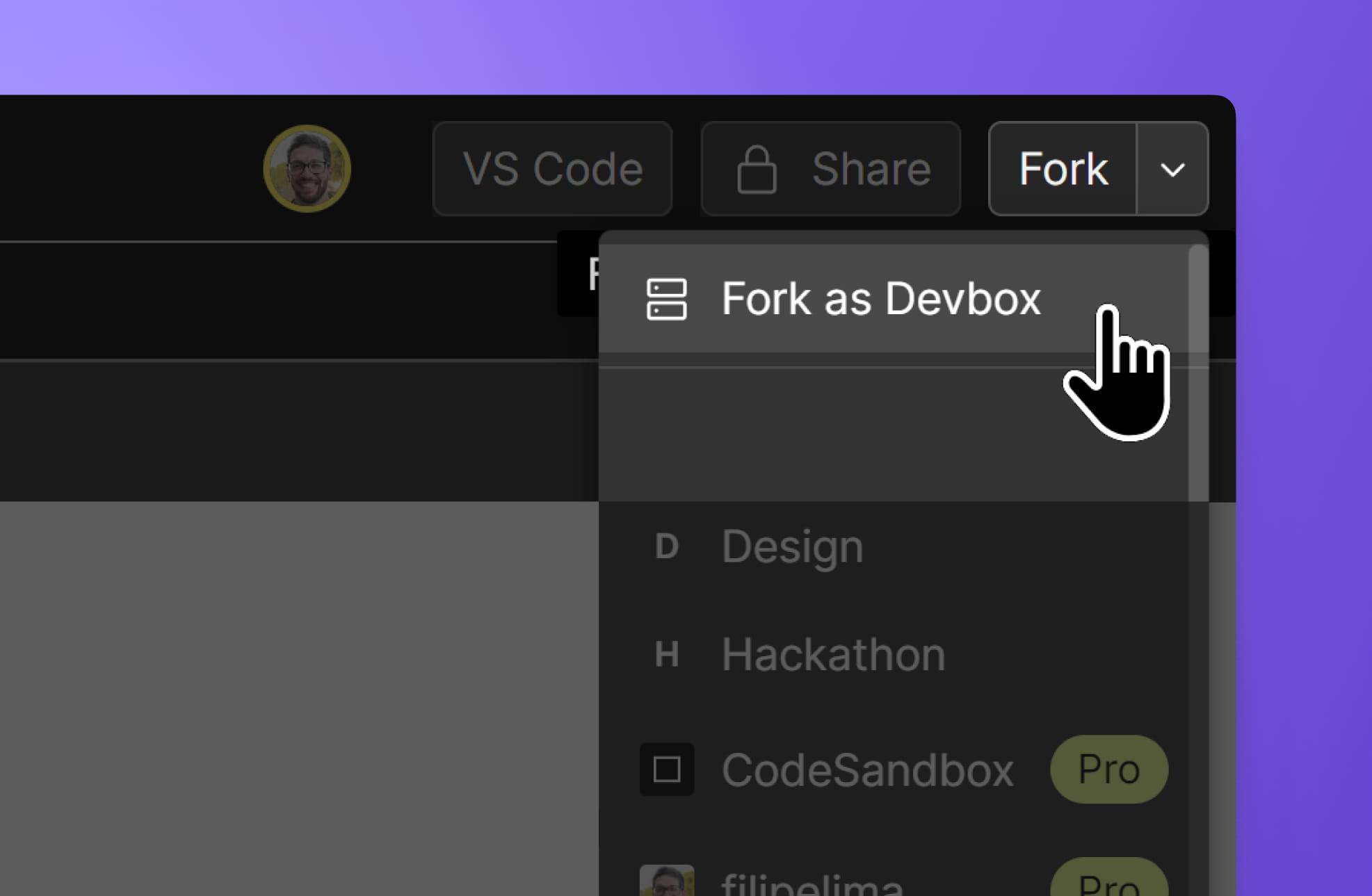Convert a Browser Sandbox into a VM Sandbox
CodeSandbox provides two different sandboxing environments you can use to quickly experiment with code, learn, prototype a project and share it with others: Browser Sandboxes and VM Sandboxes.
VM Sandboxes are part of our evolved CodeSandbox experience, so we now provide a way to easily convert existing browser sandboxes into this new experience.
Why convert into a VM Sandbox?
Sandboxes are valuable tools for web development projects, but each type has critical differences regarding their capabilities and limitations.
Browser Sandboxes run directly within the user's web browser. Because they rely on browser features to provide environments for running code, they are lightweight and easy to use. Still, they do not provide the same level of scalability and isolation as virtualized environments since they rely heavily on the browser.
In contrast, VM Sandboxes use VMs to provide an isolated and secure environment for running code. These VMs are lightweight and optimized for running web applications, and they provide a more consistent and predictable environment for running code than Sandboxes.
As a result, VM Sandboxes get rid of several limitations of Sandboxes, while offering additional benefits when managing and scaling infrastructure. Namely, VM Sandboxes can be easily scaled up or down to accommodate project needs, offering more resource allocation and management flexibility.
Additionally, VM Sandboxes are collaborative by default, allowing for easier collaboration among team members, as developers can easily share their code and collaborate in real time. This sets CodeSandbox apart from other cloud development tools.
Feature comparison
Besides the benefits presented above, there are some other noteworthy features that are only available in VM Sandboxes:
- built-in Docker support
- support for any programming language (using Docker)
- collaborative terminals with
rootaccess - VS Code Desktop integration
- element inspector
- tasks
- live sessions
Convert a Sandbox to a VM Sandbox
You can convert most Browser Sandboxes into a VM Sandbox by clicking the chevron next to the "Fork" button at the top right of the Sandbox editor and then selecting "Fork as Sandbox".