Protected branches, bulk discard and relative file path.
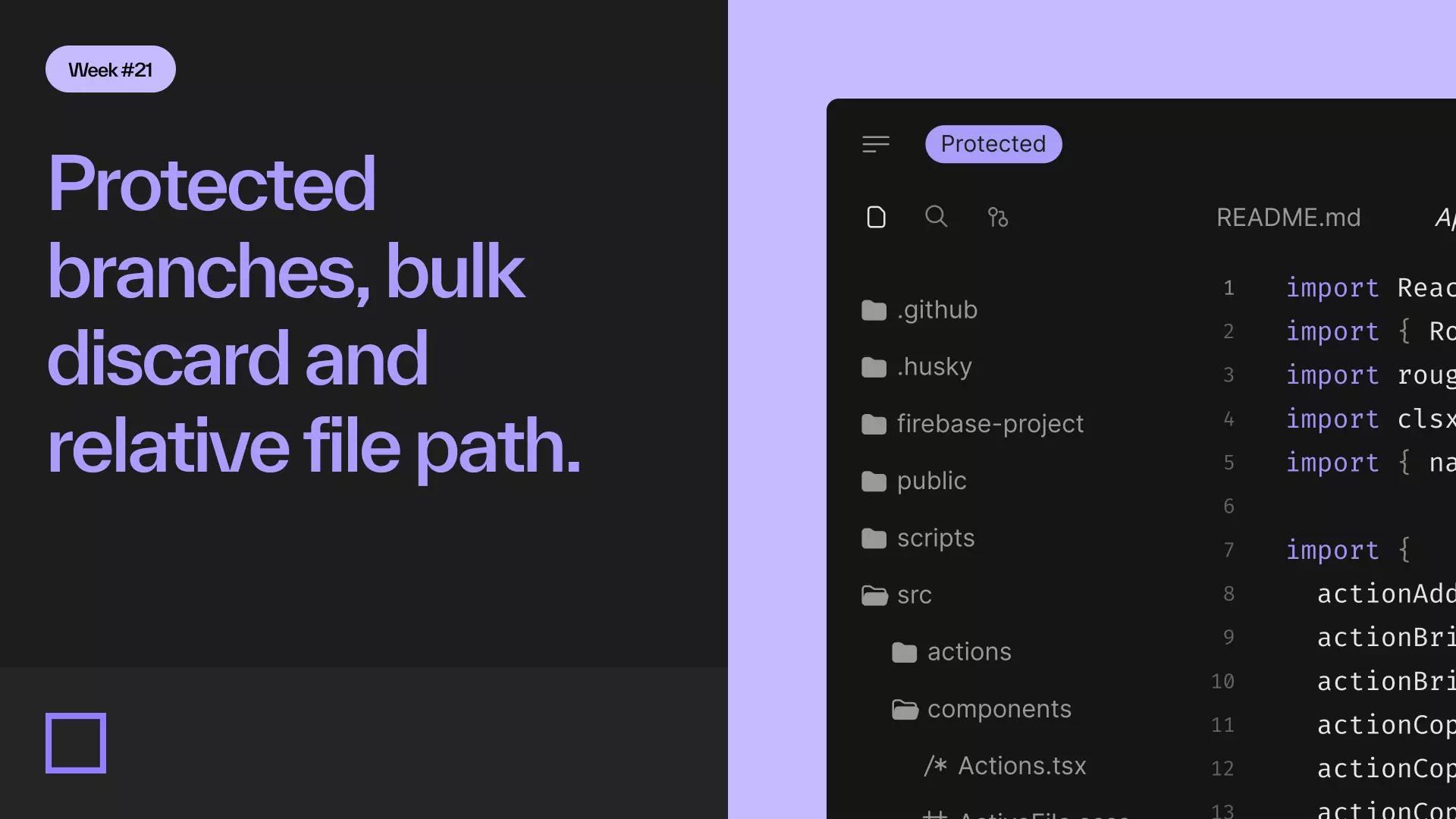
It's the first weekly update now ... yay 🎉 - it's also a pretty short one. We did a lot of discovery and discussion last week on some bigger issues we are tackling now, so there are only a few things to highlight. As always we also address various little bugs and quirks along the way but won't highlight them here unless it's really worth sharing. Well here we go:
Protected Branches
Since the launch we had Read only branches which defaults to a main branch, so people don't alter this branch by accident for everyone and only forking would be possible. Based on feedback and more usage we also added Protected state which gives people more ways of interacting with a branch if you have write access.
Discard Multiple Changes at once
With our Git Sidebar we offer a nice way to create commits but discarding changes was limited to one file at a time using the context menu. Now you can select and discard the changes for multiple files at once without using the Terminal.
Copy relative file path
We shipped a super handy functionality to our Editor where you can now easily copy the relative file path for any file from its context menu.
Projects Dashboard Cleanup
We cleaned up various interaction hover effects on the Projects Dashboard to make some interactions clearer and squashed some other bugs along the way.
CodeSandbox for iOS
We are also busy on this side. We get a lot of really good feedback from users, but sadly most of the cool changes are only usable by people in the beta (Open Beta soon?) -- regardless we fixed some bugs and rolled out some little updates also when it comes to .env file handling on iOS. The new version is already in review and should land on all iOS devices within this week.
Also, did you know you can subscribe on this page to our updates? This will send this nice little weekly overview directly to your inbox and you won't miss anything.
Best,
Your CodeSandbox Team.