CodeSadbox - Introducing improved Crash Reporting!
In this week's release we've got the best new feature we hope you never have to use! But that's not all, we've got some other goodies to share too!
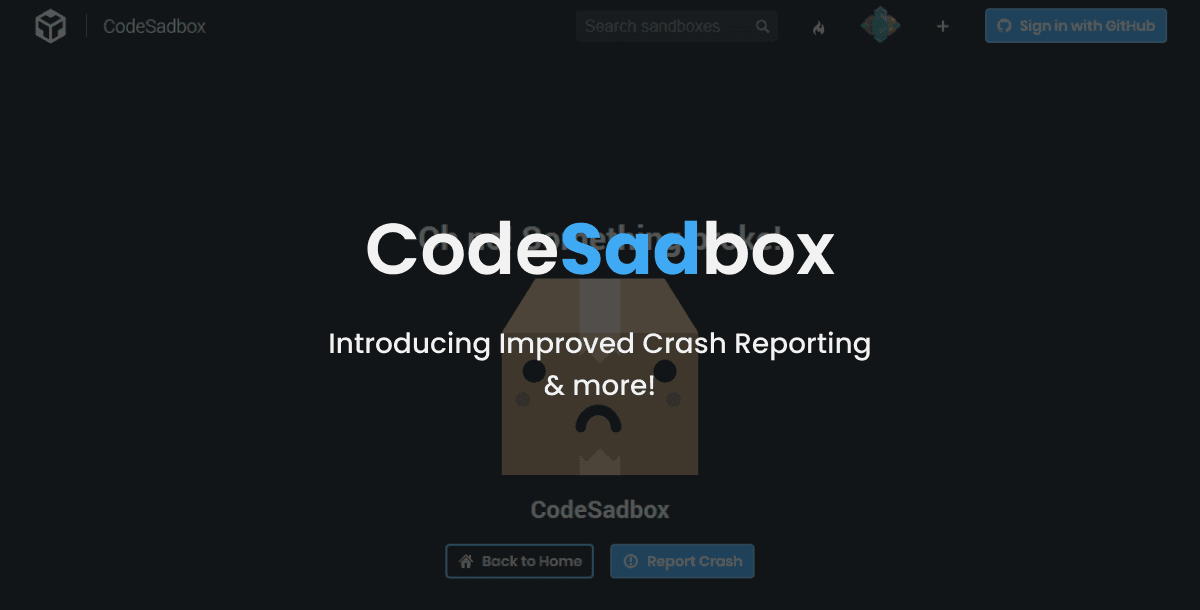
Have you ever been using CodeSandbox only to encounter a suddenly blank screen? We certainly have in development! Often, this occurs when one of our components encounters an error during render. For our part, we try our best to weed out all of these cases before shipping new updates to you, but occasionally these sorts of errors can and do pop up in rare edge cases in our production app.
To make it more obvious that you've entered one of these states, we've implemented a new Error Boundary component that will display a fallback UI which we're calling CodeSadbox:
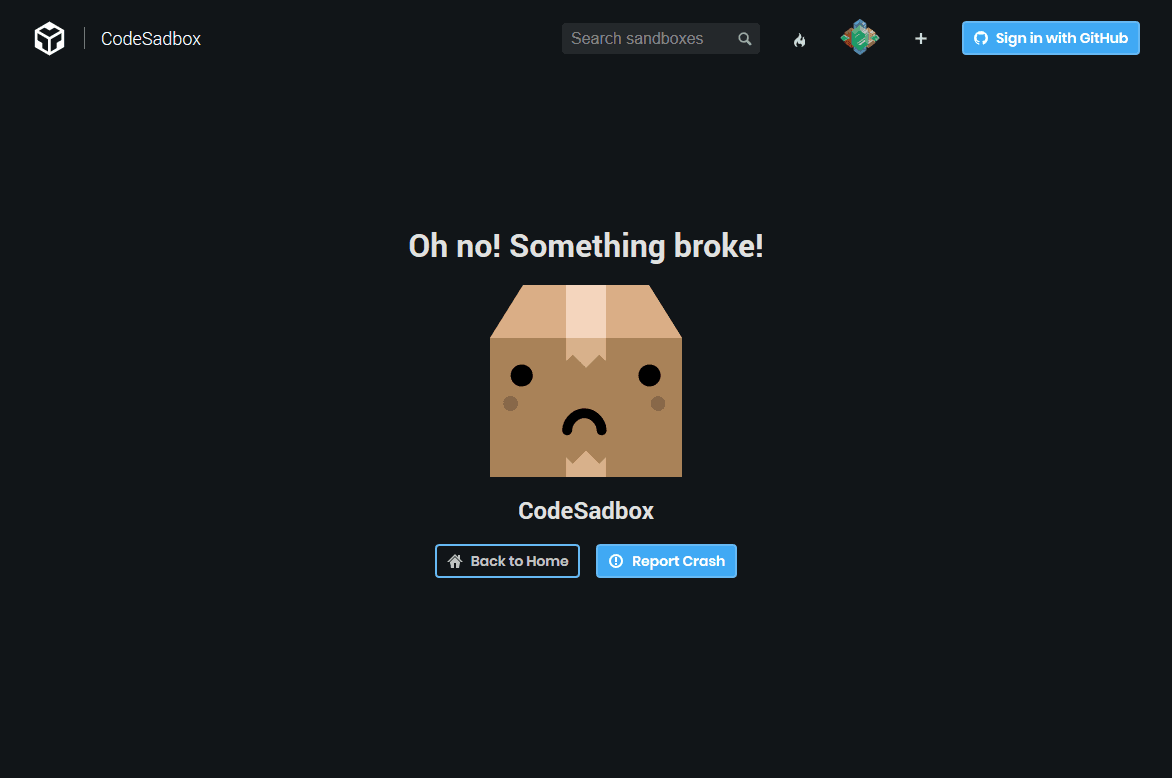
While we hope you'll never encounter this screen, in case you do, we've added a convenient way for you to help let us know how you got there! By clicking on the Report Crash button, a new window will open that will take you directly to GitHub to file a new issue. Best of all, your new issue will be pre-filled with some useful crash information!
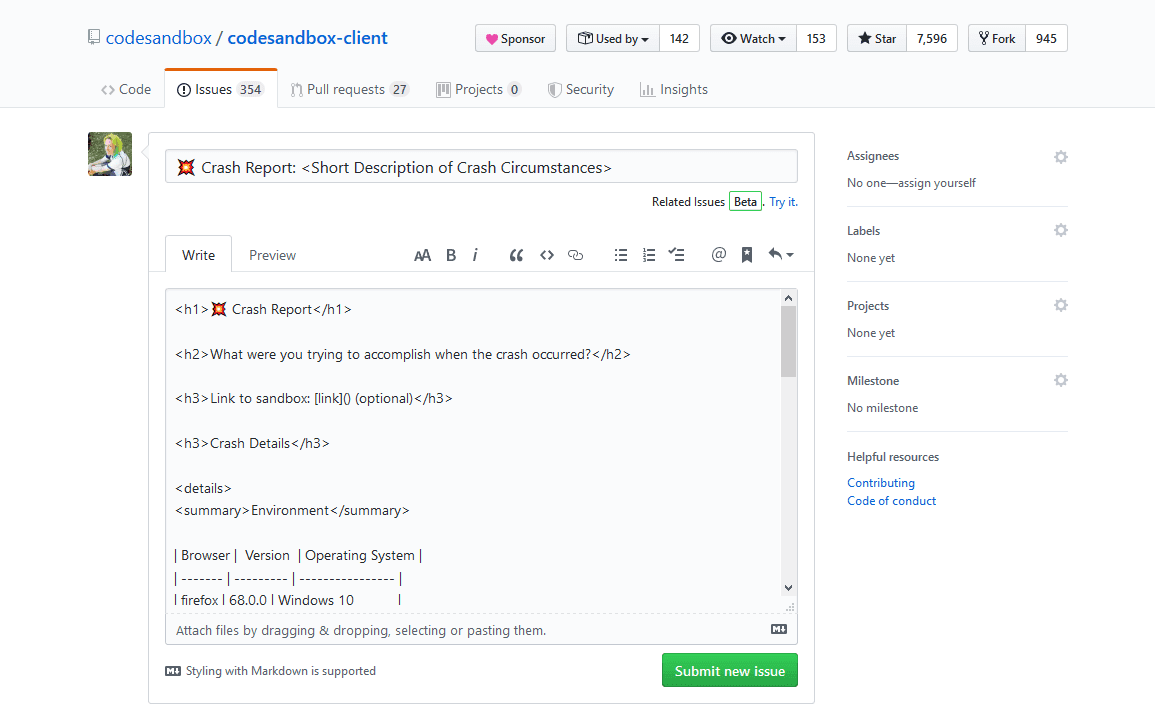
In this initial version, the auto-generated crash report includes information about your environment, the error message you encountered, and a component stack trace. We plan to improve this over time to make it even easier to track down those nasty bugs and get a fix issued asap!
So if you're feeling up for a challenge, see if you can find your way to this elusive little box! We're excited to see what sort of bugs you can find!
But wait, there's more!
Custom Template icons
We've actually got a few other goodies to share this week! In our recent release of Templates, you may have noticed that there was something missing: the ability to add an icon to your new custom template. Well now we've got a sweet new icon picker that you can access in your Template configuration inside of the Project Info panel:
![]()
Multiple ports in Containers
Not only that, we've shipped a much requested feature for Containers: multiple port support! Now when your container begins listening on an additional port, you'll see a toast notification in the bottom-right corner letting you know and providing you the option to open a new browser preview tab as well:
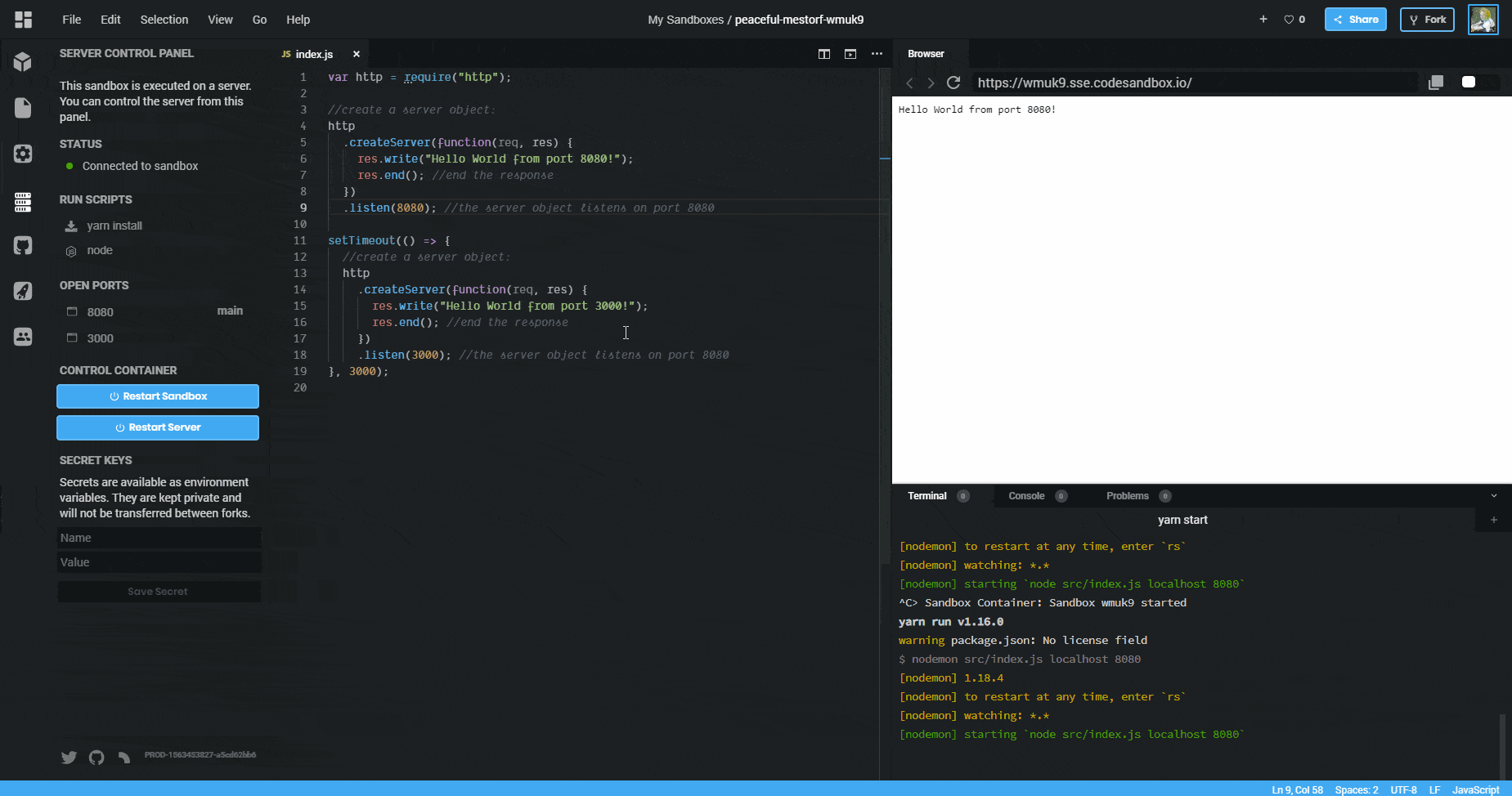
With this update you'll be able to run both a web app and an API from a single container instance with ease. We're excited about all the new projects this will enable!
PRs merged, bugs fixed & code refactored
Lastly, this week we've been focused on merging some outstanding PRs and fixing bugs. We're also in the process of re-writing the whole application in TypeScript and refactoring to use Hooks. While not all of this work will be immediately visible, these efforts are setting the foundation for everything that is to come!
Thanks for using CodeSandbox and we look forward to sharing more updates with you soon!



