Secrets
What are secrets?
Secrets are used to hide sensitive information in your application that you don't want the world to see, like passwords and API keys.
They're implemented in CodeSandbox using environment variables.
When it comes to browser sandboxes, secrets are not transferred between forks and can only be used in container browser sandboxes.
We're phasing out container sandboxes for VM Sandboxes. We recommend that you read the documentation on how to apply secrets to VM Sandboxes.
Adding secrets
You can add secrets in a container sandbox from the Server Control Panel. Before adding any, it should look like this:
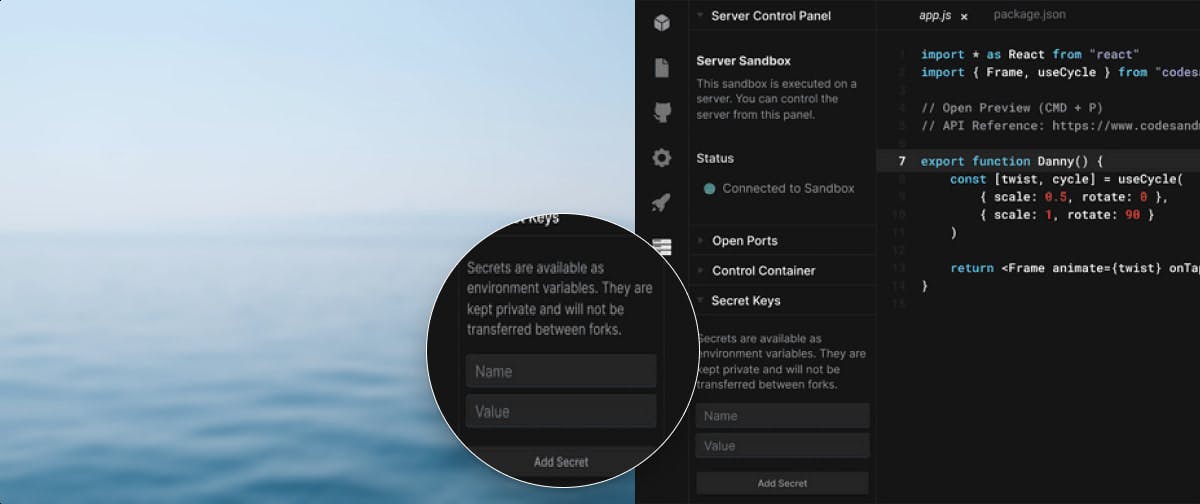
Let's say you want to add a Google Maps API key. You can do it like so:
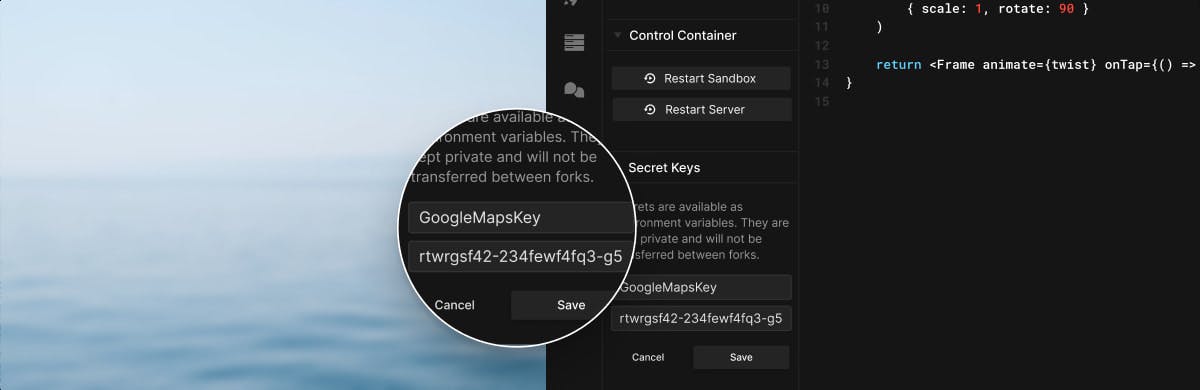
Pro tip: It's good practice to name your secrets all in uppercase.
After clicking the "Add Secret" button the secret is added, the sandbox is restarted, and you can see the list of all your secrets above the form.
Secrets are environment variables, meaning they are defined on process.env. In
the example above, we can read the API key from
process.env.GOOGLE_MAPS_API_KEY. See the example below, showing how to access
secrets in your server-side code (though obviously, you wouldn't want to share a
secret like this, it just illustrates how to access them).
Editing secrets
You can edit and remove existing secrets. Click on the pencil to edit the name and value of your secret.
Once saved, this will take effect automatically, restarting your sandbox to make sure we use the new value.
To delete, you can click on the x icon. This will also restart your sandbox.