User Permissions
Permissions vary slightly between repositories, which extend the settings from GitHub, and Sandboxes, which solely exist in CodeSandbox.
Browser and VM Sandboxes
Private
Private Sandboxes can only be accessed by members of the workspace that owns the Sandbox.
Unlisted
Unlisted Sandboxes are accessible by workspace members and non-workspace members with the URL.
Public
Public Sandboxes are visible to everyone. Public Sandboxes are a great option for sharing content with people outside the workspace. Non-workspace members are able to open and run public Sandboxes. In order to edit, however, they will need to fork the Sandbox to their own workspace.
VMs used to run public previews will be charged to the workspace that owns the VM Sandbox.
If you want to share a VM Sandbox publicly, consider turning it into a template. That way, the runtime of the VMs used to run the code and/or the preview won't be charged to your workspace.
Default privacy settings for Sandboxes can be set in the workspace portal in the permissions tab (opens in a new tab)
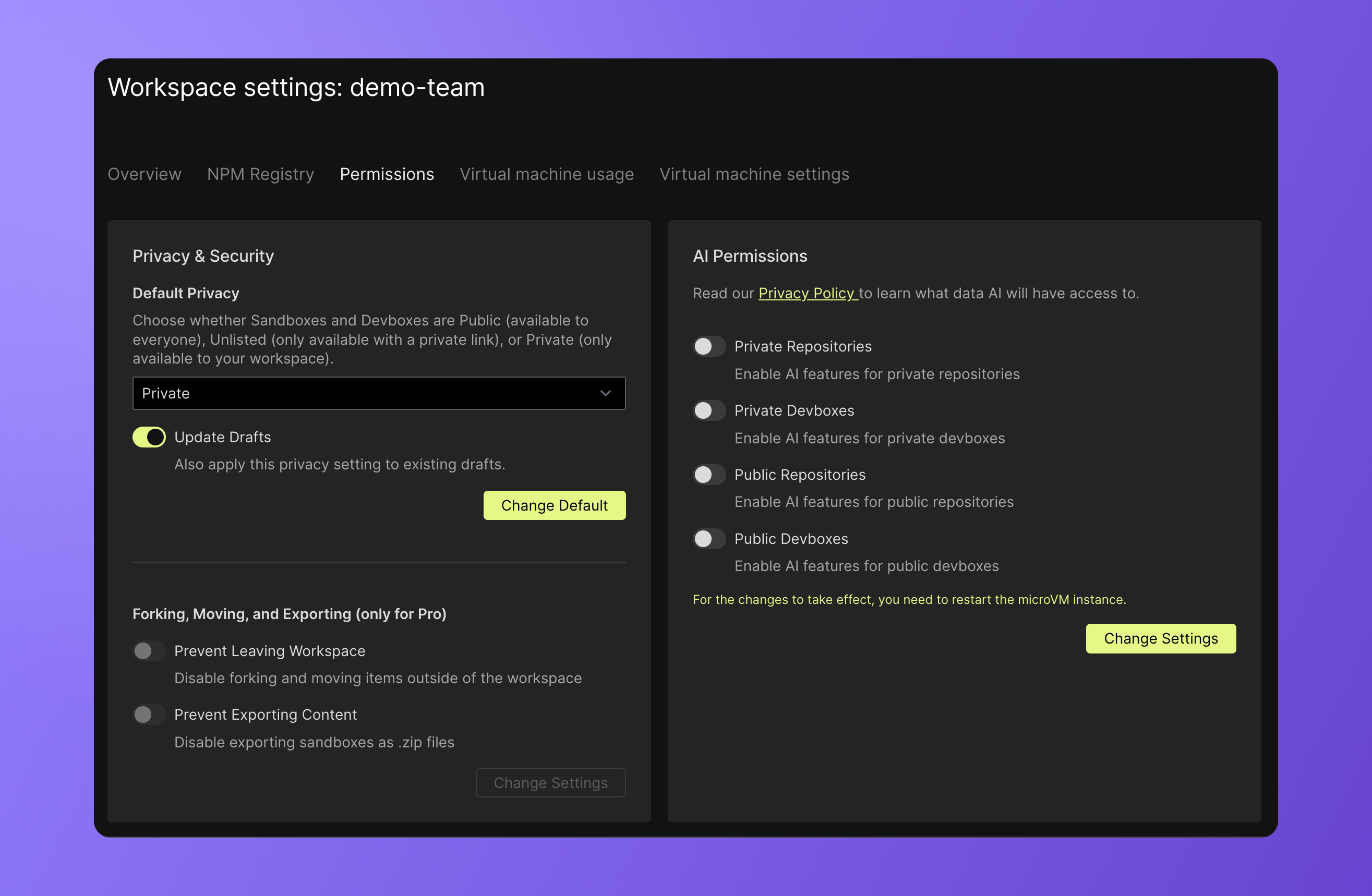
Repositories
Users with write access
Users with write access to a repository can enjoy the full feature set available on CodeSandbox Repositories.
Users with read-only access
Users with read-only access to the repository can browse the content of the repository, check the previews and execute a few tasks. To introduce changes, they need to create a contribution branch or fork the repository. For more information, visit the open source collaboration page.
Anonymous users
Users without a CodeSandbox account can only browse the content of the project and interact with the previews.
Feature comparative guide
The following table outlines the features available according to each permission.
| Feature | Write access | Read-only access | Anonymous |
|---|---|---|---|
| Import repository | ✔️ | ❌ - Fork only | ❌ |
| Visit a public project | ✔️ | ✔️ | ✔️ |
| Browse content in a public project | ✔️ | ✔️ | ✔️ |
| Access previews for a public project | ✔️ | ✔️ | ✔️ |
| Visit a private project | ✔️ | ✔️ - with explicit permissions | ❌ |
| Create new branch | ✔️ | ❌ | ❌ |
| Perform any git operation | ✔️ | ❌ | ❌ |
| Open the terminal | ✔️ | ❌ | ❌ |
| Manage environment variables and secrets | ✔️ | ❌ | ❌ |
| Run existing tasks | ✔️ | ✔️ | ✔️ |
| Create new tasks | ✔️ | ❌ | ❌ |
| Change exiting tasks | ✔️ | ❌ | ❌ |
| Open DevTools | ✔️ | ✔️ | ✔️ |
| Make changes | ✔️ | ❌ | ❌ |
| Open a pull request | ✔️ | ❌ | ❌ |
| Install the GitHub action | ✔️ | ❌ | ❌ |
| Install the GitHub application | ✔️ | ❌ | ❌ |
| Follow mode | ✔️ | ✔️ | ✔️ |